Install Jitsi Meet on MaadiX with one click
Today we publish a new tool on MaadiX, Jitsi Meet, which allows video conferencing and other features. This is something that was not in our plans and that we have developed at full speed, to deal with the current situation and the many requests we have received for it.
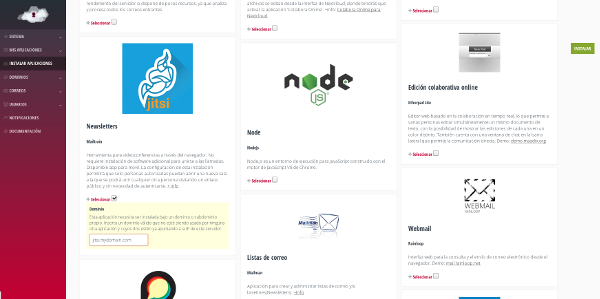
There are many other Free and Open Source solutions that we have assessed before deciding which one to implement, but finally, the urgency has led us to opt for something that we could make available in the shortest possible time.
The research process, which went on for several days, has involved many people and groups, and the result has been a list whose summary you will find at the bottom of this post. Perhaps, in normal situations, we would have spent more time in the research phase to try other solutions, test scalability and performance, but we preferred to give priority to immediacy.
There are very valid tools for online meetings, such as Mumble, which although it does not include video allows you to create rooms with many participants. However, it requires the installation of a client software software to be able to join meetings.
Jitsi Meet is the tool that has allowed us to balance several aspects and satisfy the different needs that were presented, in addition to being able to be installed on servers without excessive resources.
In the automated installation that we provide in MaadiX we have configured by default the use of a password to be able to open a new room. Once created, anyone can join without having an active account, through a public link (there is still the option of having this link protected by a password).
The accounts authorized to open new rooms can be created very easily from the MaadiX management graphic interface (the control panel installed on each server), so each organization will be independent in its administration.
We have implemented this configuration to allow anyone who installs Jitsi Meet to maintain control over the number of rooms that are created and avoid overloading their infrastructure.
By default, without this additional configuration, anyone who knows the installation link could use the tool by opening new conference rooms and this could easily lead to a decrease in performance, especially on small servers with limited resources.
NOTES:
Desktop
Jitsi Meet currently does not work very well with Firefox. For a good experience in using it you should use one of the following browsers::
- Brave: https://brave.com/download/
- Chromium: Available for linux in the repositories
- Chrome: https://www.google.com/chrome/
- Opera https://www.opera.com/es
Mobile
A mobile app is available, but we advise against its use, since it is not optimized to adapt the video resolution to the available bandwidth according to the number of participants.
One solution is to use the Chrome browser in 'Desktop view mode' and access the room through its public link, as you would do from a computer.
If you want to check out the mobile app, you can find it here:
Android:
- Fdorid:
https://f-droid.org/en/packages/org.jitsi.meet/
- Google Play:
https://play.google.com/store/apps/details?id=org.jitsi.meet&hl=es
IPhone:
https://apps.apple.com/us/app/jitsi-meet/id1165103905
List of other options available for use or installation
BigBlueButton
Ideal for educational environments. It includes, in addition to video, the option to upload documents that all participants can view. It also allows for collaborative editing of notes and the creation of surveys within the same room among other options.
We have decided not to opt for this solution since the CPU requirements indicate that 4 cores (8 better) are needed. Many people are using machines with much less resources.
https://bigbluebutton.org/
Etherpad Vídeo
Allows you to open a document (pad) and video connection in the same window
https://blog.etherpad.org/2020/03/17/video-chat-with-etherpad/
https://video.etherpad.com/
Unhangout
https://www.media.mit.edu/projects/unhangout/overview/
https://unhangout.media.mit.edu/
https://gitlab.com/unhangout/reunhangout
Riot
Components to install and create a set up
The following list aims to compile different technologies available for the development and configuration of a platform that eventually allows greater scalability. It is a list for guidance only and we have not been able to check the quality of each solution yet. It is not about ready to use solutions but about components of a possible configuration in which WebRTC, Signaling, STUN, TURN, or Media Servers are combined.
Jangouts + janus
https://launchpad.net/~fancycode/+archive/ubuntu/janus
Licode
http://lynckia.com/licode/
Pion
https://github.com/pion/webrtc
Jami
https://jami.net/
https://git.ring.cx/savoirfairelinux/ring-project
https://jami.net/services/
OpenVidu
Possible additional components to eliminate the 4 user limitation in Nextcloud Talk
Talk-signalmaster
https://github.com/Monogramm/talk-signalmaster
Saltyrtc - Signaling server
https://saltyrtc.org/pages/getting-started.html
With support from:
![]()