Only Office vs Collabora Online
The installation of OnlyOffice on your server with MaadiX is now available.
This application allows real-time collaborative editing of text documents, spreadsheets and presentations. To use OnlyOffice you also need a Nextcloud or Owncloud installation, which will be the interface that will allow you to access the editing of the documents, and to which you will have to activate the OnlyOffice extension.
In this guide you will find the simple steps you will have to follow to activate OnlyOffice: https://docs.maadix.net/onlyoffice
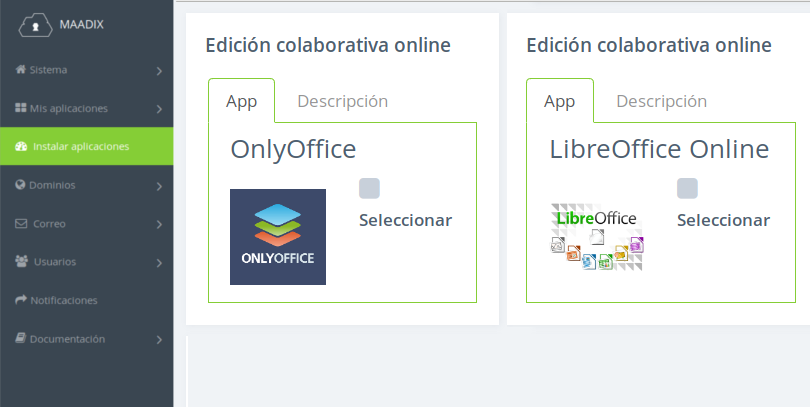
With MaadiX you have another option to edit files collaboratively in real time. It is Collabora Online.
There is some difference between the two options. You can try both and finally decide which of them best suits your needs. In fact you can keep both options active at the same time, bearing in mind that this will mean an higher use of resources in your system.
Here we list the main differences, so that you can orient yourself when making a decision:
Limitation of connections: both Libre Office Online/Collabora and OnlyOffice have a limitation of a maximum of 10 open documents or 20 simultaneous connections.
Execution of the software: with Libre Office Online the process is executed in the server while with OnlyOffice the editor runs directly in the browser and constantly exchanges its data with the server. This translates into a lower load on the server and lower response times, providing a better user experience.
Editing Options: OnlyOffice is more complete in terms of editing options, including the ability to enable a chat. It practically includes all the options available in the desktop version.
Formats: documents created or opened with OnlyOffice are automatically converted to .docx for text documents, .xlsx for spreadsheets and .pptx for presentations, while Libre Office Online generates them by default in the free formats .odt, .ods, .odp and accepts all other formats.
Some people have reported data loss when using OnlyOffice to edit documents with .odt extensions containing comments or tables.
If you prefer to use open formats, the Collabora option is probably the one you are most interested in.